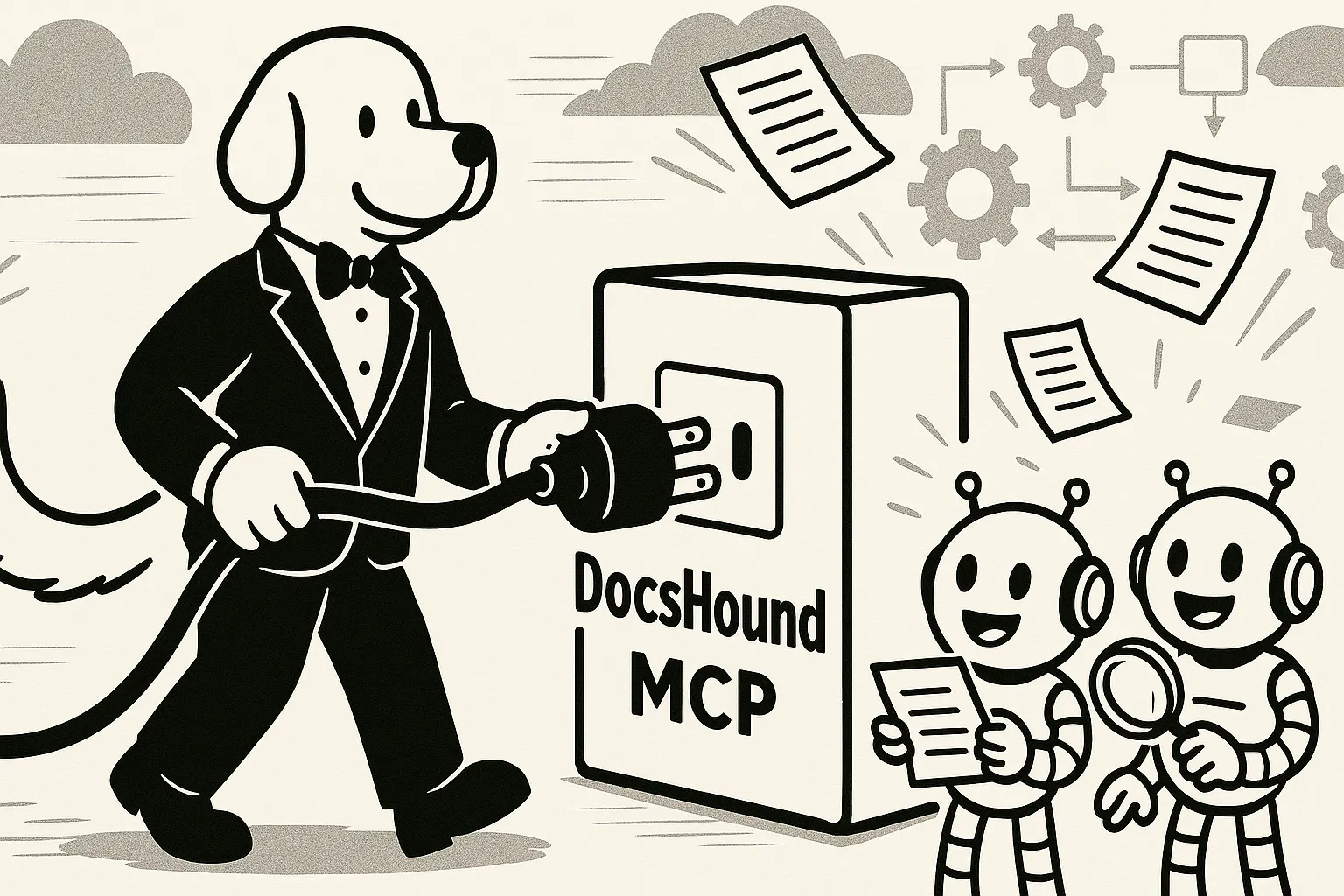
Connecting Artificial Intelligence (AI) models, especially Large Language Models (LLMs), to specific, up-to-date product information is a common difficulty.
How do you ensure an AI agent provides accurate answers based on your current documentation, and is not sharing outdated training data?
How do you make your knowledge base usable by different AI tools without building custom integrations for each one?
For DocsHound customers, the answer is now simpler than ever.
We are excited to announce that you can now expose your product knowledge base as a custom Model Context Protocol (MCP) server – available out of the box, with no extra work required.
This post explains what MCP is, why it’s an important AI standard, and how this new DocsHound feature connects your product knowledge to any AI agent or workflow.
What is the Model Context Protocol (MCP)?
Developed initially by the AI research lab Anthropic in late 2024, the Model Context Protocol (MCP) is an open standard designed to simplify how AI models interact with external data sources and tools. Think of it like a universal adapter for AI. Instead of needing unique, custom-built connections for every database, API, or knowledge base an AI might need to access, MCP provides a standardized language and set of rules for these interactions.
Before MCP, integrating an LLM with a specific service often meant complex, one-off engineering projects. This approach does not scale well and creates fragility. If the external service changes its API, the integration breaks. If you want to connect to a new tool or use a different AI model, you often have to start over.
MCP changes this dramatically. An AI application that understands MCP (acting as a client) can discover and interact with any data source or tool that exposes an MCP interface (acting as a server). This promotes broad interoperability. Any compliant AI can talk to any compliant resource, regardless of the underlying technology or vendor. The protocol handles discovering available capabilities, requesting data or actions, and receiving results in a consistent format.
Because it’s an open standard, anyone can implement MCP. This has fostered a rapidly growing ecosystem. Developers are building MCP servers for popular services like Google Drive, Slack, databases, and code repositories. This community-driven approach accelerates AI integration efforts.
Why MCP Matters for Your DocsHound Knowledge Base
With DocsHound, you are already creating a rich, structured knowledge base directly from your product demonstrations. You record your product workflows, and our visual AI automatically generates documentation, complete with screenshots and step-by-step guides. This knowledge base becomes the source of truth for your documentation site and your AI support chatbot.
Now, DocsHound takes this a step further by enhancing the openness of your knowledge: your existing DocsHound knowledge base is automatically available as a custom MCP endpoint.
This built-in feature extends the reach of your product knowledge, making it a readily accessible and queryable resource for any MCP-compliant AI application or agentic workflow. DocsHound’s MCP endpoint essentially acts as an oracle for your product – AI agents can ask it any question about your product and receive detailed, truthful answers derived directly from your verified documentation.
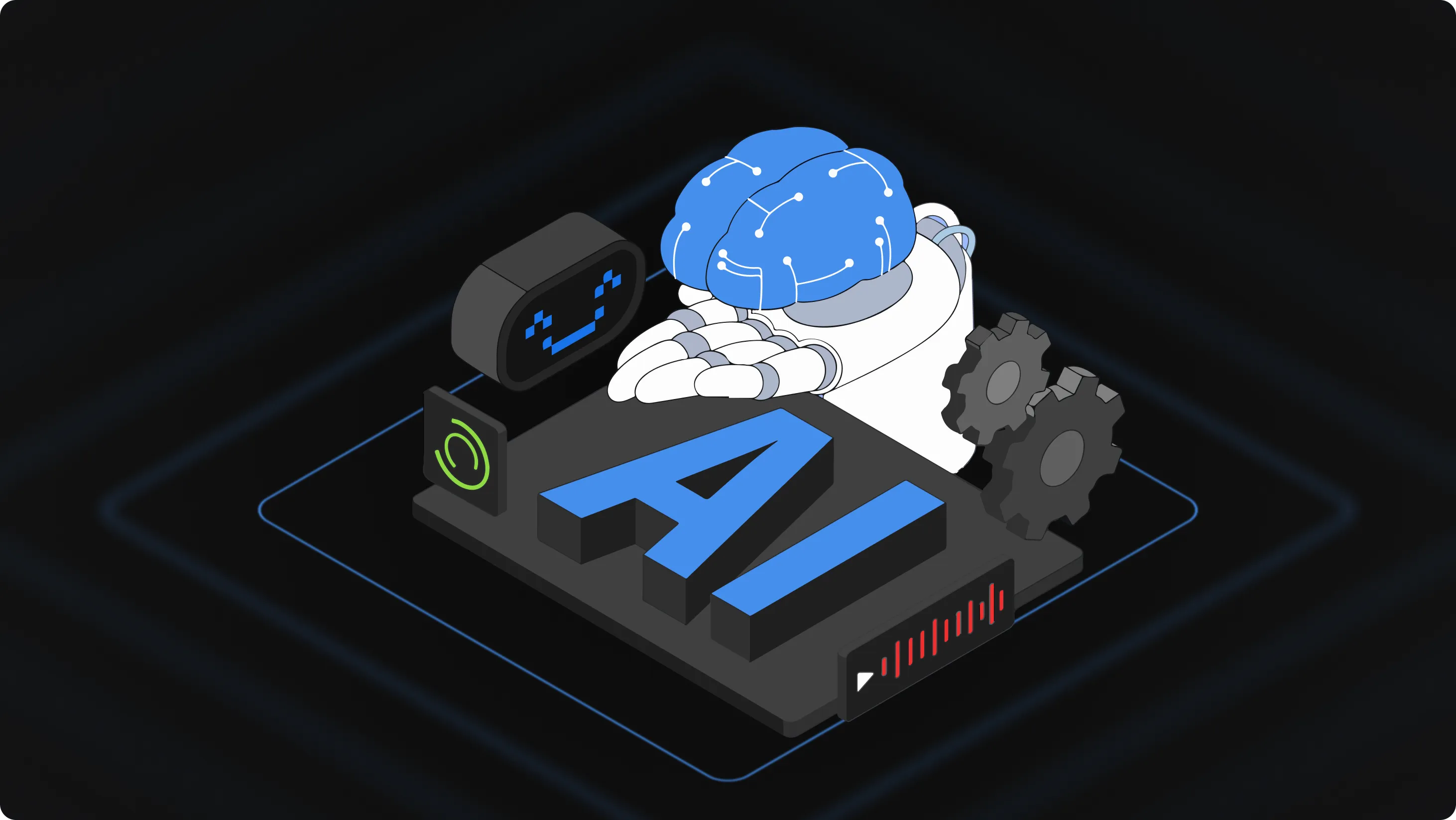
Benefits for You
Making your knowledge base available via MCP through DocsHound offers clear, practical advantages for your team, requiring no additional setup:
- Build Custom AI Implementations: Easily connect your verified product knowledge to custom-built AI agents or applications. Whether you’re developing internal tools (like sales assistants or developer helpers) or customer-facing features, the MCP endpoint provides a reliable Knowledge Base API for querying product information without complex setup.
- Improve Existing Chatbots: Go beyond basic chatbots. Use the MCP endpoint to feed accurate, real-time product knowledge into more sophisticated conversational AI systems you might be building or integrating, ensuring they provide correct and context-aware answers based on your official docs.
- Support Agentic Workflows: Build automated workflows (agentic workflows) that require deep product understanding. An AI agent could use the MCP endpoint to look up configuration steps, API details, or troubleshooting procedures from your DocsHound KB to perform multi-step tasks automatically.
- Connect with Automation Tools: Connect your product knowledge directly into popular automation platforms. Since tools like n8n, Zapier, and Make.com support MCP, you can easily incorporate accurate product information queries into your automated processes without custom coding.
- Easier AI Integration: Reduce engineering overhead. Instead of building bespoke APIs or data pipelines for each AI tool, you expose one standardized MCP endpoint through DocsHound. This “write once, connect anywhere” approach saves development time and resources.
- Keep Control and Security: You decide what knowledge is accessible. The MCP standard, combined with DocsHound’s configuration, ensures that AI agents can only query the information you intend to share, maintaining security over sensitive or internal-only documentation.
- Prepare Your Knowledge for the Future: As MCP gains wider adoption, your DocsHound knowledge base remains compatible with new AI agents and platforms that support the standard, protecting your investment in documentation.
Benefits for Your Customers
While the integration happens automatically on your end, the main beneficiaries are your customers who interact with your product and support systems. The power of MCP extends to them as well:
- Get More Accurate AI Help: When your support chatbots or in-app AI agents use the MCP endpoint, they access the exact same information stored in your official DocsHound knowledge base. This means users get reliable, up-to-date answers, drastically reducing the risk of AI providing incorrect or “hallucinated” information.
- Solve Problems Faster: AI agents powered by your MCP-connected knowledge base can answer complex, multi-part questions or guide users through intricate processes more effectively. They can query the endpoint for specific steps, error message explanations, or feature details instantly.
- Consistent Information Across Platforms: Whether a user interacts with a chatbot on your website, an assistant within your app, or potentially even third-party tools you authorize, they receive consistent answers derived from the single source of truth — your DocsHound KB.
- Better Self-Service Options: Users are equipped to find solutions independently. An intelligent agent with access to comprehensive product knowledge via MCP can handle a wider range of queries, reducing the need for users to escalate to human support for common or moderately complex issues.
- Integration into Their Workflows: This is where the real power multiplies. Your end-users can also integrate your product’s knowledge directly into their own custom AI agents, automation scripts, or internal tools using the MCP endpoint you provide. Imagine your power users building custom helpers that query your official documentation –– all integrated into their workflows and environments.
- Build Trust in AI Support: Transparency builds confidence. When users understand that the AI agent is drawing information directly from the official product documentation (which MCP facilitates), they are more likely to trust its guidance and rely on it for help.
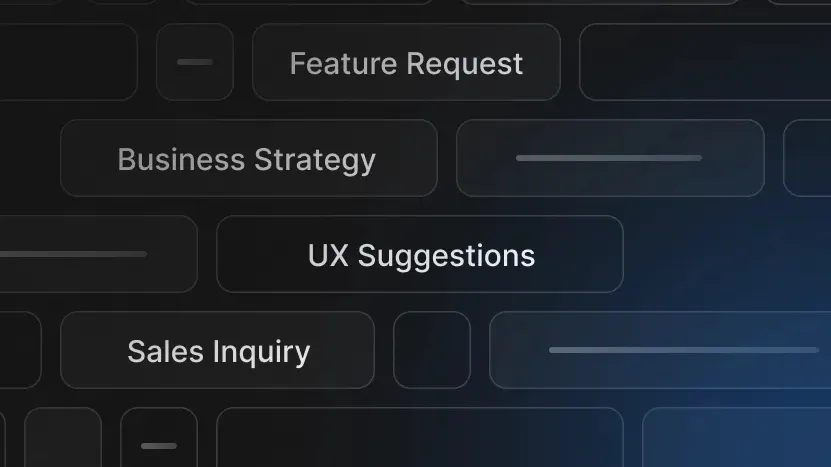
Getting Started with DocsHound MCP Endpoints
Using this new capability within DocsHound requires no extra steps from you. Because your knowledge base is already structured and maintained within the platform, the MCP endpoint is automatically available for your published guides. You simply continue creating and updating your documentation as usual using DocsHound’s intuitive demo-to-docs process.
Ready to start? This guide will point you to your MCP Server URL.
This approach fits the DocsHound philosophy: demonstrate your product once, and let the platform automatically generate and distribute that knowledge across multiple channels – your documentation site, your chatbot, and now, your custom MCP server ready for AI agents and integration anywhere MCP is supported.
