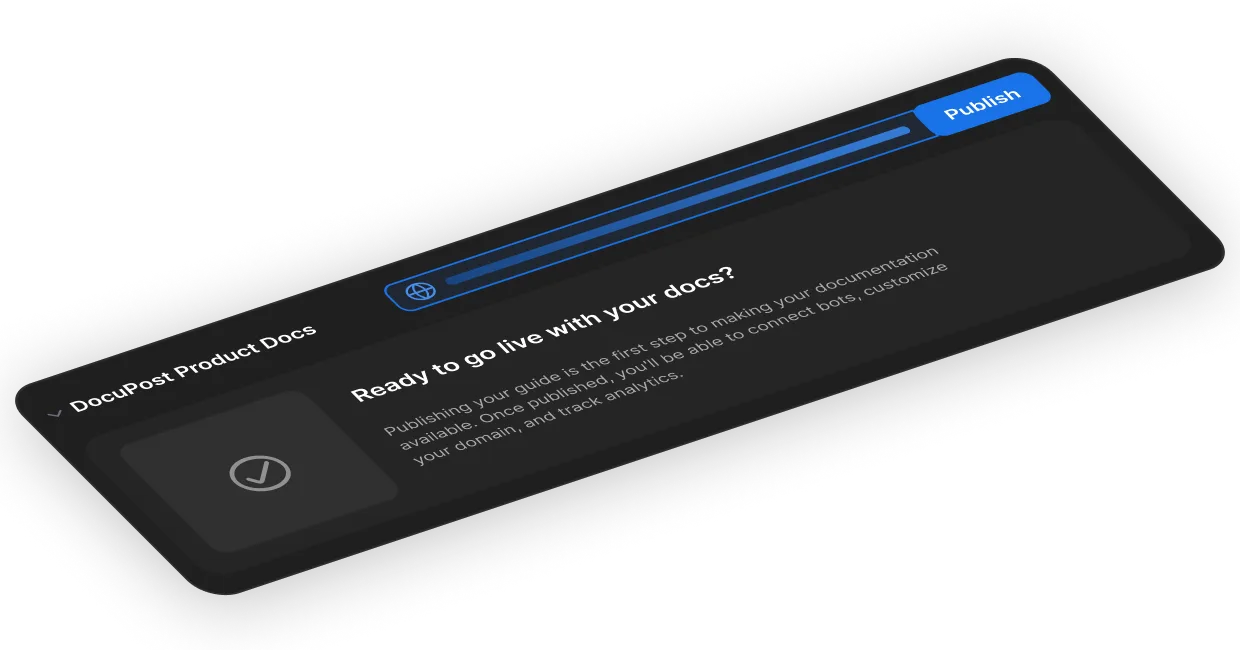Record once, generate complete training manuals. AI transforms your actions into clear, structured documentation.
Our intelligent system observes your workflow, capturing every step and organizing information logically. Create comprehensive guides in minutes, not hours.