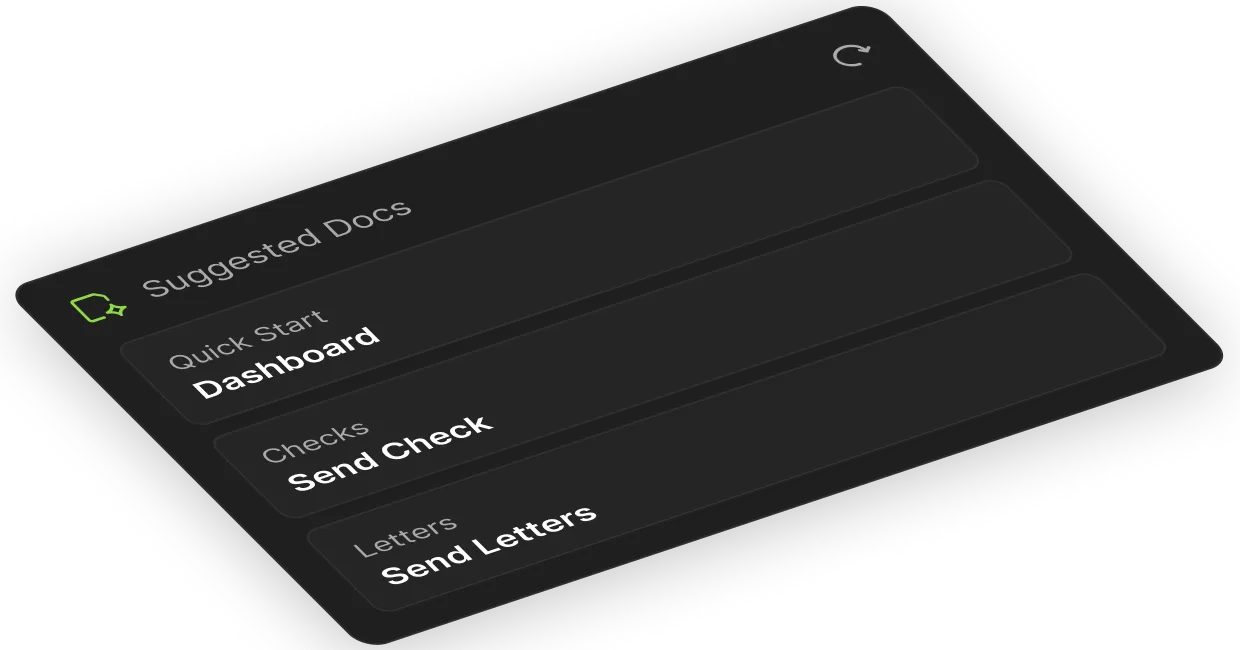Show once and automatically document everything, from interface elements to complete workflows with perfect visual context
Our AI captures your demonstration, extracts screenshots, recognizes UI elements, and structures content into comprehensive documentation