Simply perform your process once and get complete step-by-step guides that update automatically when workflows change
DocsHound's AI observes your actions, captures each step intelligently, and organizes everything into structured documentation instantly