Show once, document forever with interactive guides that capture every step without manual creation
Simply demonstrate your workflow once and watch as DocsHound creates step-by-step interactive documentation that users can follow at their own pace

Documentation that guides users through your product, adapting to how they learn and updating as features evolve.
Product teams use DocsHound to stay ahead






Show once, document forever with interactive guides that capture every step without manual creation
Simply demonstrate your workflow once and watch as DocsHound creates step-by-step interactive documentation that users can follow at their own pace

Users find exactly what they need instantly, navigating complex processes with contextual guidance
Interactive documentation becomes truly useful when users can quickly locate specific steps and jump directly to what they need
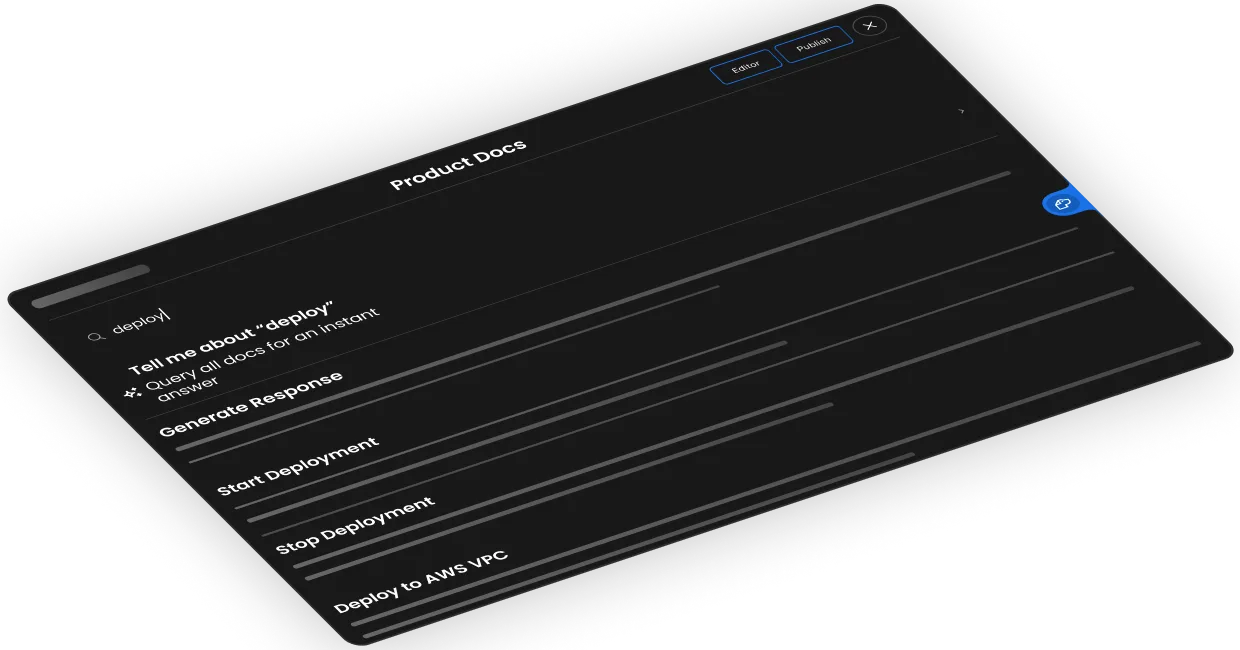
Documentation that evolves based on real user behavior, automatically identifying and fixing unclear instructions
AI analyzes how users interact with your guides, providing actionable recommendations to improve clarity and reduce support inquiries
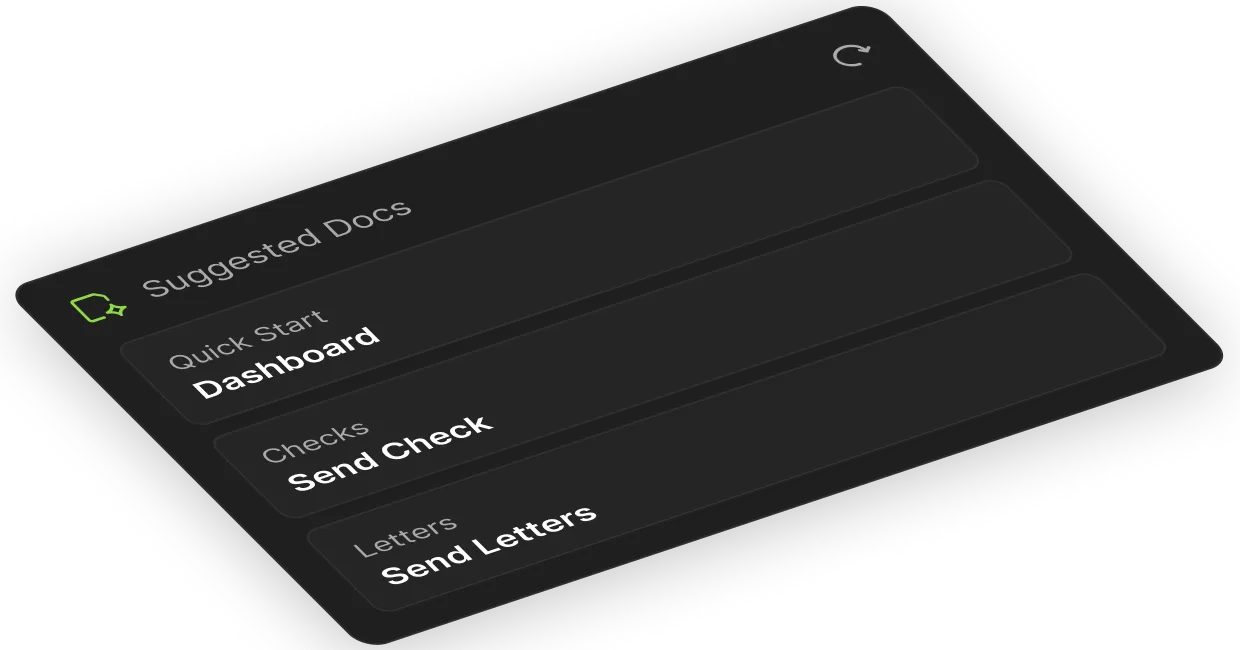
Users progress through documentation at their own speed, with contextual help available exactly when needed
Documentation evolves automatically based on user interactions, becoming more effective over time
Interactive guides answer questions before they become support tickets, freeing your team for higher-value work
Traditional documentation presents static information. Interactive documentation guides users through processes step-by-step.
DocsHound creates truly interactive experiences - users can explore at their own pace, search within guides, follow contextual links, and receive personalized guidance as they work through your product's features.
Simply demonstrate your product once. DocsHound handles the rest.
Our AI captures your workflow, extracts perfect screenshots, adds clear annotations, and structures everything into an intuitive guide. The system automatically creates interactive elements - contextual search, related content links, step tracking, and user progress indicators.
Documentation evolves through two mechanisms: product changes and user behavior.
When you update your product, demonstrate the new workflow once. DocsHound updates all affected documentation automatically. Meanwhile, the system continuously analyzes how users interact with guides, identifying confusion points and suggesting improvements - creating a continuous improvement cycle.
Three key differentiators: creation speed, self-improvement, and contextual understanding.
DocsHound generates interactive documentation automatically from demonstrations rather than requiring manual creation. The system continuously improves based on actual usage patterns. Most importantly, our AI understands the relationships between features, creating intelligent connections that guide users through complex processes.
Interactive documentation transforms how users learn your product.
Guided step-by-step instructions reduce confusion and increase confidence. Contextual search means answers appear when needed. Self-paced exploration promotes deeper understanding. The result? Faster onboarding, reduced support needs, and users who master your product's full capabilities.