One of our primary product KPIs is minimizing the time our users spend on the platform while creating well structued, up to date and accurate documentation that delivers a premium brand impression.
The manual process of creating well structured, accurate documentation that delivers a brand impression is fraught with pain-points. If you look at the median SaaS company’s knowledge base – you can see the neglect – born out of frustration with the process.
All of these pain-points add up to a lot of time that we want to give our users back.
With surgical precision, we are addressing each individual documentation pain-point across our platform experience.
With surgical precision, we are addressing each individual documentation pain-point across our platform experience.
How DocsHound’s AI generates documentation automatically
It goes without saying that writing documentation from scratch is no fun. Typically, you may stare at a blank screen for a long time. You might make an outline. You might write a paragraph or two, trying to write in an appropriately friendly voice. You may go back to your outline realizing it does not make sense. You will certainly get transported back to high school & college memories that you would prefer to forget.
There are two methods of generating documentation in DocsHound that remove this pain.
The first is a Guided Q&A feature. Here, DocsHound asks you questions about your platform that are relevant to the specific doc you are trying to write. All you have to do is answer DocsHound’s questions with as much context as possible.
The insight we tapped into when ideating on this feature is that explaining something you know intimately – or even may have built yourself – is a whole lot easier than thinking about how to transform that information from your brain into a manual. For those who prefer to explain via speech, DocsHound’s guided Q&A feature works with voice.
The second method of generating documentation is via the Multi-Input option.
If you have a clear idea of exactly what you want the documentation to cover – and do not require any prompting or thought starters – all you have to write is an outline. This outline can be fragments, phrases, riddled with typos, and unstructured. It can be a copy and paste from a JIRA ticket. It could be a marketing blog post on a specific feature. It could be release notes. All that is important is that it is a source of truth that covers the topic.
View DocsHound’s own docs on this topic to get an in-depth understanding of how to put this into action: generate docs with AI.
How DocsHound’s docs are automatically branded
Before DocsHound, the founding team spent many years together leading design transformation projects for notable startups and enterprise icons, across brand, product design, and digital marketing. This is not a humble-brag – I bring this up to state that usability and design are really important to us.
There are other documentation solutions that enable their users to generate beautiful documentation.
There are no other documentation solutions that enable their users to generate beautiful documentation that is branded, straight out of the box.
We believe that our audience – the B2B SaaS founder, product manager, technical writer, or engineer – does not want to spend time cropping logos and entering in hex codes for their brand colors. They do not want to spend time cropping the perfect open graph image for social media sharing.
So, we automated all of it.
During the onboarding, while scraping the web to understand your product’s features and functionalities, DocsHound also pulls down key brand assets – logo, font, as well as primary and secondary brand colors.
What that means, is that when you go to preview your published guide for the first time, it is subtly branded and styled, immediately.
Our engineering team is also quite proud at how fast the guide publishes – we invite you to check that out for yourselves 🚀
Additionally, DocsHound creates well packaged OpenGraph images based on available screenshots in a given document with formatted, stylized text.
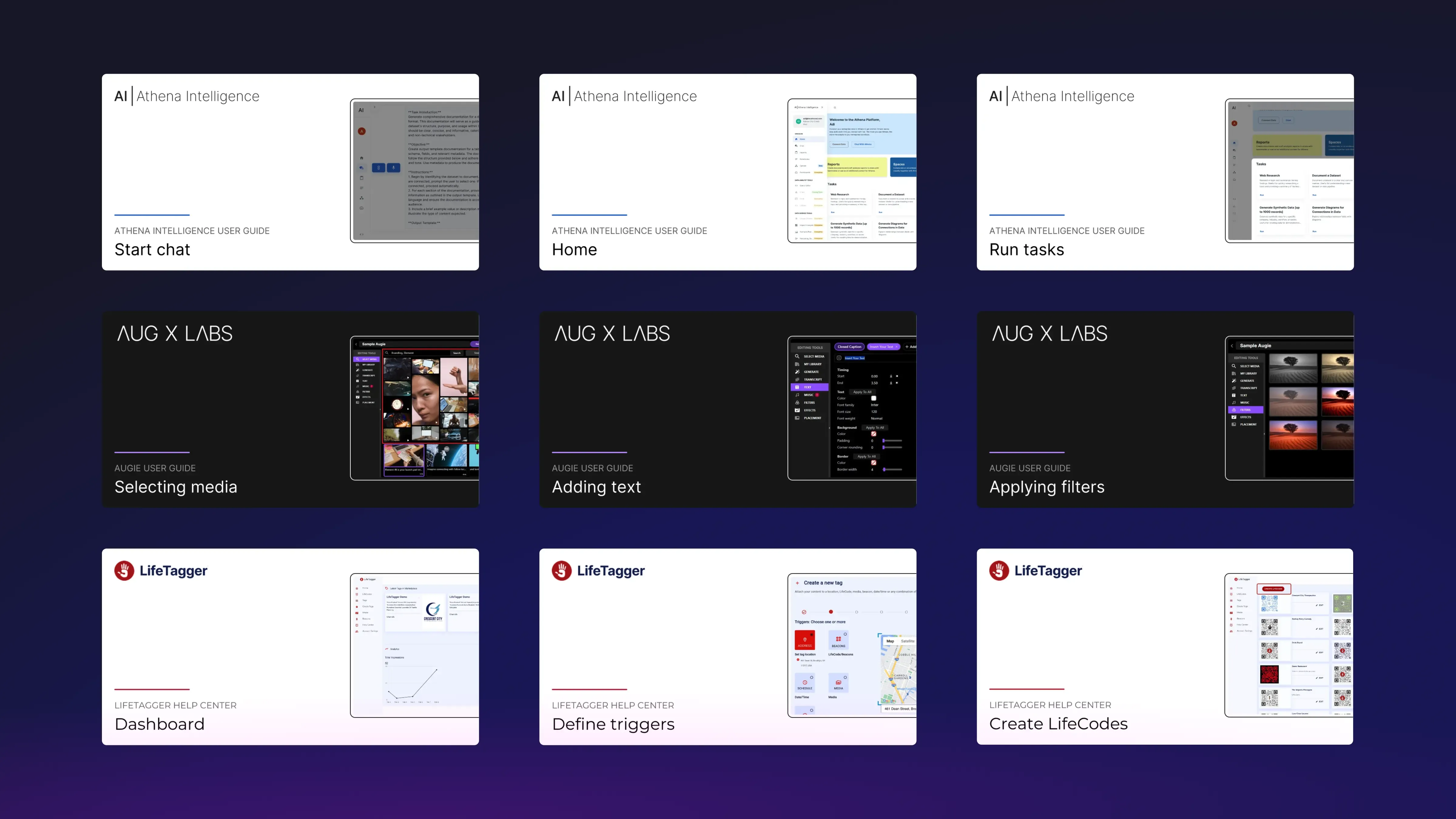
Ongoing doc maintenance, AI-based refinement, automated SEO, and more.
There are many features we have to create and refine content with DocsHound’s AI on a modular basis that will be covered over the coming days and weeks.
Sign up for DocsHound’s newsletter to be the first to hear about our ongoing platform updates.

